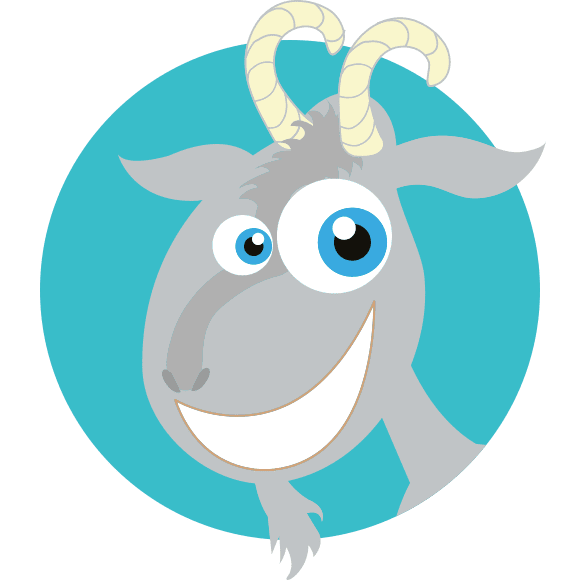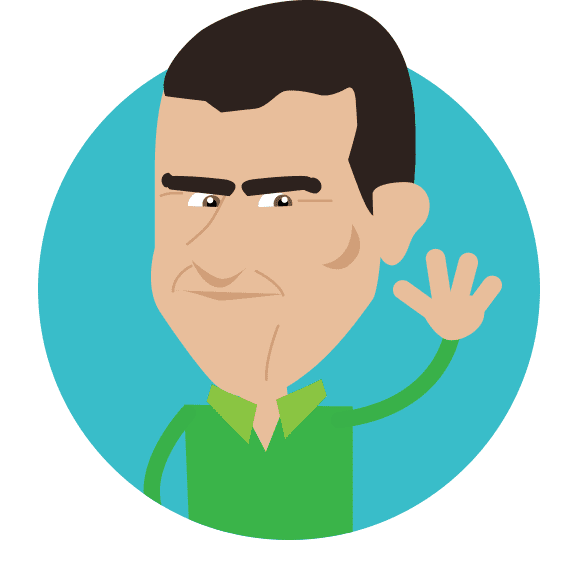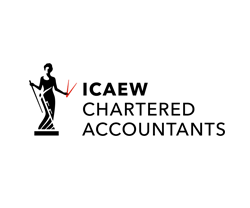Senta is the service we use to securely exchange information between us and you.
Senta processes hundreds of client documents every day and is a robust and tested service. If you’re having problems accessing try these solutions.
Make sure you’re using the right email address
Sometimes we have several email addresses in use for a client but usually only one of these email addresses will have been set up to use with Senta. If we have sent you an email with a link to log into Senta then it’s likely that this is the email we’re using on your Senta account.
Forgotten your password or never had a password?
If you’ve forgotten your password then you can reset your password from the login screen.
If you have been told to login by us but don’t think you’ve ever set up a password then you can choose this option to set up your password.
Passwords are secure and we don’t have access to what your password is. We can only request it is reset in the same way.
If you do reset your password then make sure you check your spam/junk/bulk folder for the reset email.
You can access Senta but can’t see the documents we have asked you to approve
Senta allows a user to access multiple businesses and it’s important you’re looking at the right section.
For example, a client called Fred might have two areas on Senta – a personal one called Fred and one for his company called Shire Limited. We keep things separate as there may be things that are private that Fred doesn’t want other people who can access Shire Limited to see.
Fred will always log in the same way but once he’s logged in he needs to choose the right section. See the picture below for how to choose.
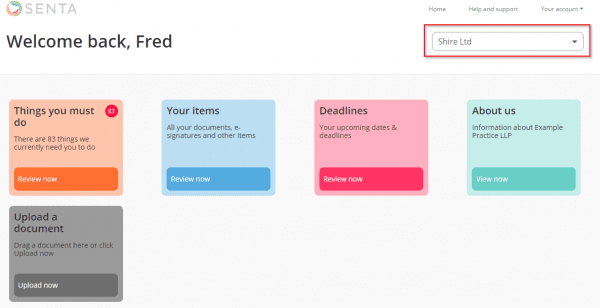
Still having problems?
There is a detailed user guide available here
Still having problems?
Then don’t hesitate to get in touch.